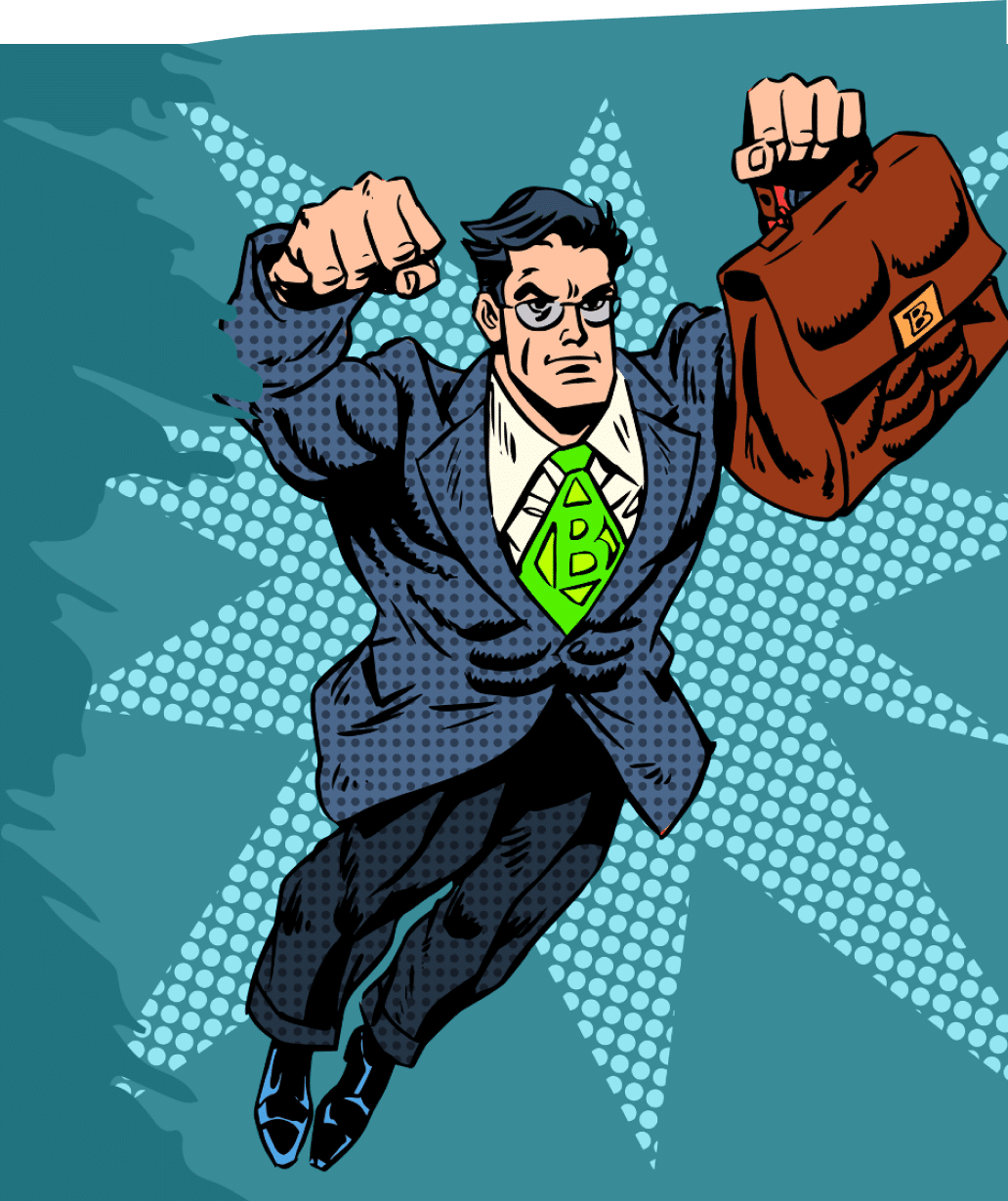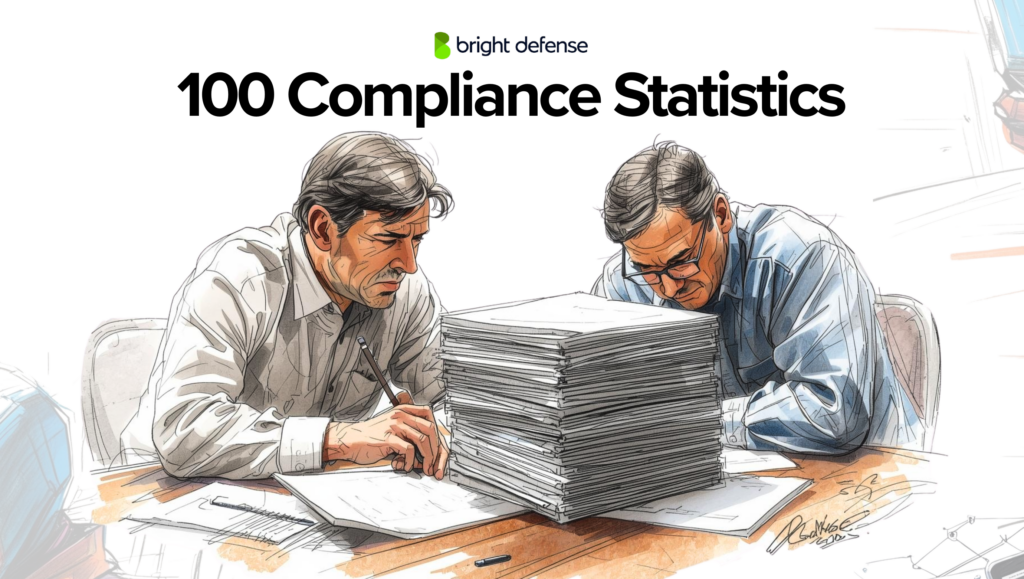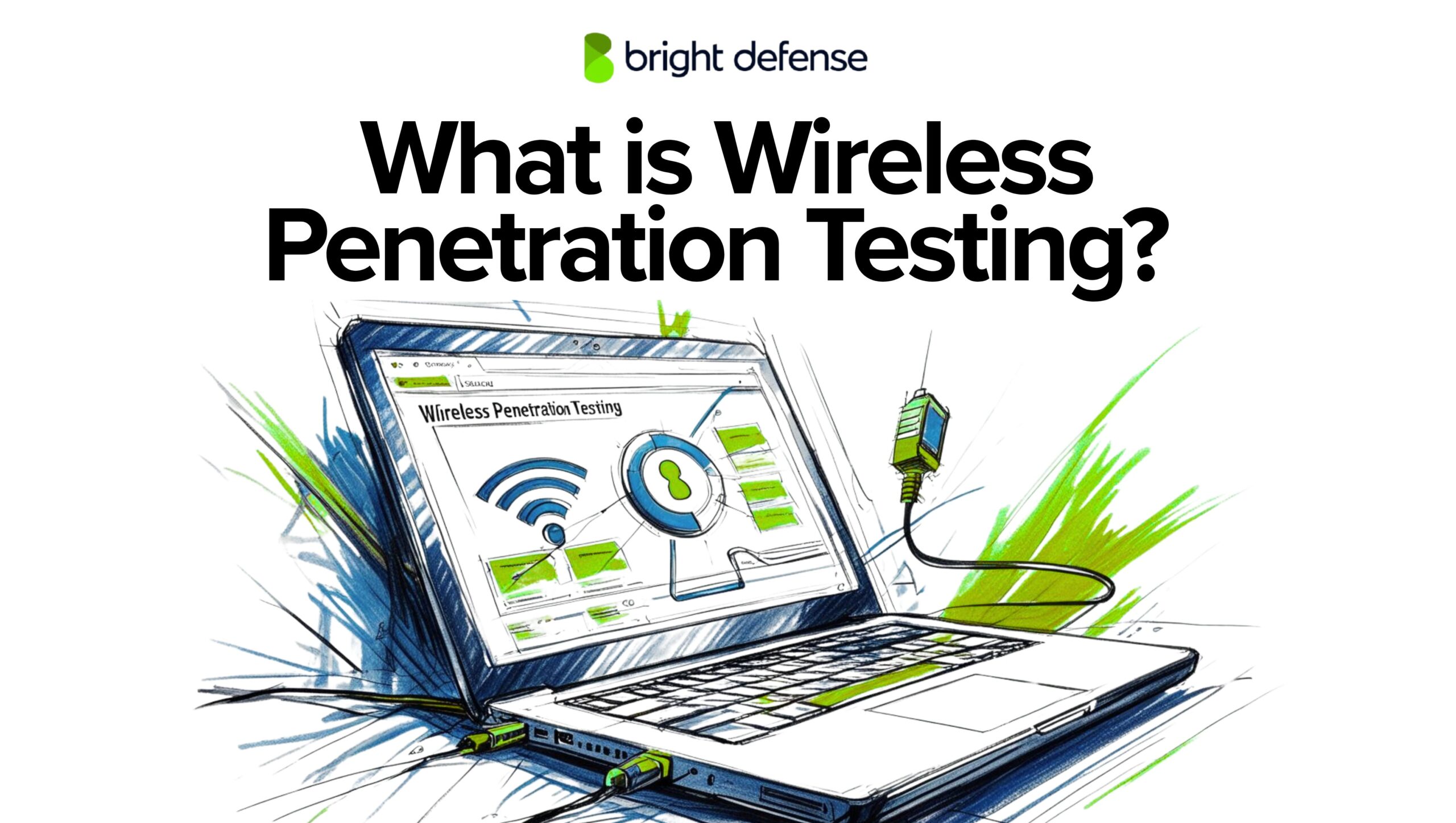
What is Wireless Penetration Testing?
Wireless Penetration Testing is a security assessment method that targets wireless networks and devices. It simulates attacks against Wi-Fi infrastructures to identify misconfigurations, vulnerabilities, or insecure implementations.
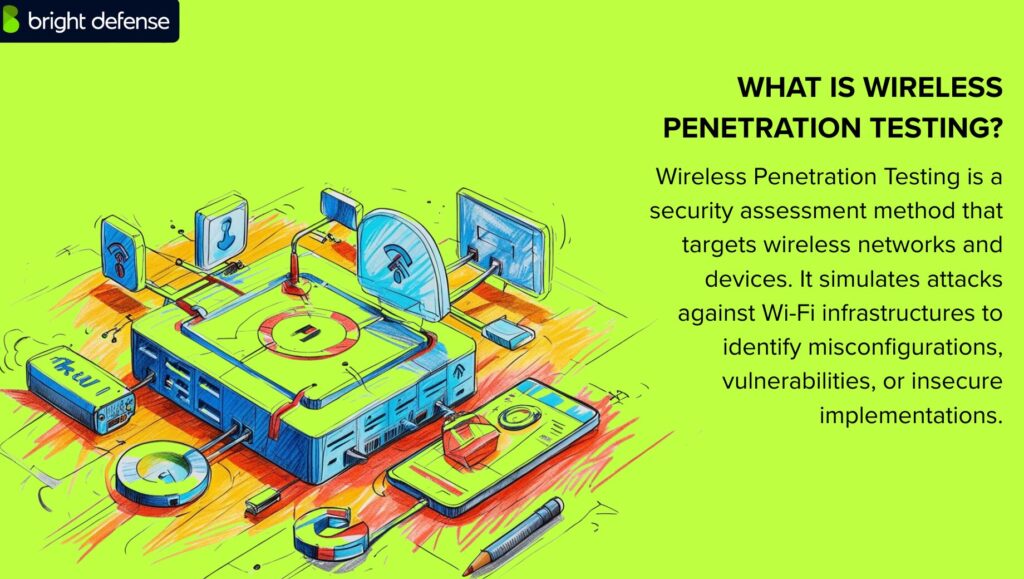
The goal is to expose flaws in how wireless technologies are set up or protected so they can be fixed before actual attackers take advantage.
Key Takeaways
- Wireless penetration testing simulates real attacks on Wi-Fi networks to find vulnerabilities in access points, client devices, and encryption setups
- Common risks include rogue access points, weak passwords, auto-connect behaviors, and insecure guest networks
- Tools like Aircrack-ng, Kismet, Bettercap, and Wireshark help identify and exploit flaws in wireless environments
- The process includes capturing handshakes, running brute-force attacks, testing deauth tactics, and detecting signal spill or rogue APs
- A skilled security provider delivers detailed wireless testing with clear reporting to fix flaws and improve your wireless defenses
Types of Wireless Devices and Networks at Risk
Wireless devices are convenient but often vulnerable. Many operate with weak settings, outdated software, or poor encryption, making them easy targets across various environments.
Below are some of the common wireless devices and networks that face significant security risks:
- Wireless Access Points (APs): Handle Wi-Fi connections but are often left with weak encryption, default credentials, or unpatched firmware, making them easy targets.
- Wireless Routers and Gateways: Common entry points that often expose open guest networks, weak admin settings, and remote access vulnerabilities.
- Client Devices: Laptops and phones may auto-connect to fake networks or run outdated drivers, exposing them to spoofing and man-in-the-middle attacks.
- IoT and Embedded Devices: Cameras, sensors, and other smart gadgets often have hardcoded credentials and minimal security, making them vulnerable.
- Wireless Mesh Networks: Used in large areas, but often lack proper encryption and authentication between nodes, exposing internal traffic.
- Ad Hoc and Peer Wireless: Peer-to-peer setups lack centralized control, making them easy to spoof or intercept without strong encryption.
- Bluetooth and BLE Devices: Wearables and peripherals often use insecure pairing and suffer from known protocol flaws.
- RFID/NFC Systems: Used in cards and tags, they can be cloned or skimmed due to weak or missing encryption.
- Public and Guest Wi-Fi: Open networks allow easy sniffing, session hijacking, and rogue captive portals due to lack of encryption and client isolation.
Why Wireless Networks Are Easy Targets?
Wireless networks provide convenience and flexibility, but they also introduce specific weaknesses not found in wired environments.
vThese vulnerabilities make them attractive targets for attackers who look for gaps in visibility, configuration, and user behavior:
- No Physical Boundaries: Wireless signals extend beyond walls, often reaching sidewalks, parking lots, or nearby buildings. Attackers don’t need to enter a facility—they just need to get within range.
- Weak or Misconfigured Encryption: Some networks still use outdated protocols like WEP or weak WPA passphrases. Misconfigured WPA2/WPA3 setups also leave access points exposed to brute force or dictionary attacks.
- Rogue and Evil Twin Access Points: It’s easy for attackers to set up fake APs that mimic legitimate ones. Nearby devices may connect automatically, giving the attacker access to sensitive traffic or credentials.
- Client Device Behavior: Many laptops and phones auto-connect to known networks without verifying authenticity. This makes them prone to man-in-the-middle attacks or credential harvesting.
- Insecure Guest Networks: Guest Wi-Fi often lacks encryption or client isolation, allowing attackers to scan or attack other users on the same network.
- Lack of Monitoring: Many organizations monitor their wired network but overlook wireless traffic. Suspicious connections or rogue devices often go unnoticed.
- Tool Availability: Free, widely available tools (like Aircrack-ng, Kismet, and Bettercap) allow attackers with limited skill to scan, capture, and exploit wireless networks easily.
How Wireless Penetration Testing Simulates Real Attacks
Wireless penetration testing reproduces the same methods that attackers use to compromise Wi-Fi networks. This approach reveals the effectiveness of wireless protections and highlights any weak links that could be exploited in the field.
1. Capturing WPA/WPA2 Handshakes
Testers monitor network traffic to capture the handshake exchanged when a device connects to a secured wireless network. This testing process helps simulate real-world threats, especially in today’s interconnected world, where attackers often seek out wireless network vulnerabilities.
The handshake is later used in offline password attacks, mimicking what an attacker would do to break into the network without needing constant access.
2. Brute Force and Dictionary Attacks
Using the captured handshake, testers run automated tools that try thousands or millions of passwords from prebuilt or custom wordlists. These attacks simulate how real intruders guess weak or reused passwords to gain unauthorized access.
Through vulnerability research and the use of various tools, testers can evaluate the effectiveness of the network’s authentication mechanisms.
3. Deauthentication Attacks
Testers send forged deauth packets to disconnect legitimate users from the network. When those users reconnect, it gives testers another opportunity to capture handshakes or redirect traffic. This tactic often targets weaknesses in security posture and can expose potential vulnerabilities that leave the network’s defenses open to further exploitation.
4. Rogue Access Points and Evil Twins
A fake access point is set up to mimic the real one. Nearby devices may connect automatically, especially if the signal is stronger. Testers use this to capture user credentials or intercept sensitive data, exactly as an attacker would in a public space or office building. This highlights risks within the broader wireless landscape, where identified vulnerabilities can lead to major breaches.
5. Man-in-the-Middle (MITM) Attacks
By placing themselves between a client and a network, testers inspect or alter the data packets being transmitted. These attacks often aim to exploit vulnerabilities in encryption protocols or security controls, sometimes even tricking clients through social engineering techniques. These methods demonstrate how malicious hackers could trigger real-world data breaches.
6. Packet Injection and Replay
Testers send crafted packets into the wireless network or replay previously captured frames. These methods are used to test how the network handles malformed or malicious traffic.
The use of wireless pen testing in these cases often reveals flaws tied to cryptographic failures, especially when weak MAC address filtering or misconfigured service set identifier settings exist. Such exercises support auditing wireless networks and allow teams to test wireless networks thoroughly using wireless reconnaissance tactics.
Tools Professionals Use During Wireless Testing
Wireless penetration testers use a range of tools that support passive scanning, packet capture, brute force, rogue access point deployment, and client-side attacks. Here’s a list of those tools:
- Aircrack-ng: A suite for wireless auditing that captures packets and cracks WEP/WPA/WPA2-PSK keys. Commonly used for handshake analysis and password cracking.
- Kismet: A passive sniffer that detects networks, clients, hidden SSIDs, and rogue devices without injecting traffic. Ideal for silent reconnaissance.
- Wireshark: A protocol analyzer that decodes wireless packets, allowing testers to inspect handshake messages, beacon frames, and 802.11 headers.
- Bettercap: A powerful tool for spoofing and MITM attacks over wireless. It supports access point emulation, traffic interception, and payload injection.
- HCXTools (hcxdumptool / hcxpcapngtool): Designed to capture PMKID and EAPOL handshakes for WPA2 cracking. Effective for offline brute-force testing without requiring active clients.
- Reaver: Targets WPS-enabled routers to recover WPA/WPA2 passphrases by brute-forcing the WPS PIN. Useful against poorly configured consumer-grade devices.
- Wifite: An automated tool that wraps other wireless tools like Aircrack-ng and Reaver. It simplifies attack workflows and targets vulnerable networks.
- Fern WiFi Cracker: A GUI-based tool for discovering wireless networks, capturing handshakes, and launching WEP/WPA key recovery.
What You Gain from Wireless Penetration Testing
Wireless penetration testing provides direct insight into how well your wireless infrastructure resists real-world threats. It identifies weak points in both technical controls and user behavior, helping organizations secure a network that extends beyond physical walls.
- Validation of Wireless Security Controls: Confirms whether your encryption protocols, authentication settings, and network segmentation are properly configured and enforced.
- Exposure of Weak Passwords and Protocols: Reveals if your WPA2/WPA3 passphrases can be cracked, if legacy encryption (like WEP) is still in use, or if default credentials are active on access points.
- Detection of Rogue and Unauthorized Access Points: Identifies APs that were added without approval or those spoofing your network name, which could be used to hijack user traffic.
- Visibility Into Client-Side Risks: Highlights risky device behavior like auto-connecting to unverified networks, outdated wireless drivers, or insecure enterprise profile configurations.
- Assessment of Signal Spill and Physical Risk Areas: Pinpoints where your wireless signal extends beyond secure zones, helping you understand how easily someone from outside the building could attempt an intrusion.
- Verification of Guest Network Isolation: Checks if guests can access internal resources or other devices on the same network, which can be a critical flaw in many public Wi-Fi setups.
How Bright Defense Can Help You With Wireless Penetration Testing
At Bright Defense, we treat wireless security with the urgency it deserves. Our team simulates real-world attacks to expose flaws before they’re exploited—from rogue access points to weak encryption setups. We don’t just report issues; we give you clear, actionable steps to fix them.
Our wireless penetration testing covers more than just your access points. We examine client device behavior, guest networks, signal leakage, and traffic exposure. We also test whether attackers can exploit misconfigured WPA2/WPA3 setups or trick users with fake access points.
Whether you operate in a single office or across multiple facilities, we provide insight into where your wireless defenses are solid and where they need work.
Bright Defense helps you take control of the airspace around your organization. No assumptions. Just clarity, pressure-tested defenses, and practical fixes.
FAQs
It’s a security assessment that targets WiFi and wireless infrastructure such as access points, encryption, and authentication to find vulnerabilities like weak protocols or rogue networks.
Weak encryption, rogue access points, weak passwords, misconfigured APs, man-in-the-middle attacks, and deauthentication exploits are frequently found.
The process typically includes planning, reconnaissance, scanning, vulnerability analysis, exploitation, post-exploitation, and reporting.
Common tools include Aircrack-ng, Wireshark, Kismet, Wifite, Reaver, and devices like the WiFi Pineapple.
An evil twin is a fake WiFi access point that mimics a real one to hijack user connections and intercept data or credentials.
Testers capture handshake data from WPA2 and try to crack it; WPA3 is more secure but may be targeted through downgrade or side-channel attacks.
These involve sending fake deauth packets to disconnect users from a network, often to capture login handshakes or disrupt connections.
Yes, they require prior authorization and clearly defined scope to stay within legal and ethical boundaries.
At least once a year or after any major configuration or network changes.
Test results often show weak passwords, legacy encryption, open or misconfigured networks, rogue devices, and exposed SSIDs.
Get In Touch