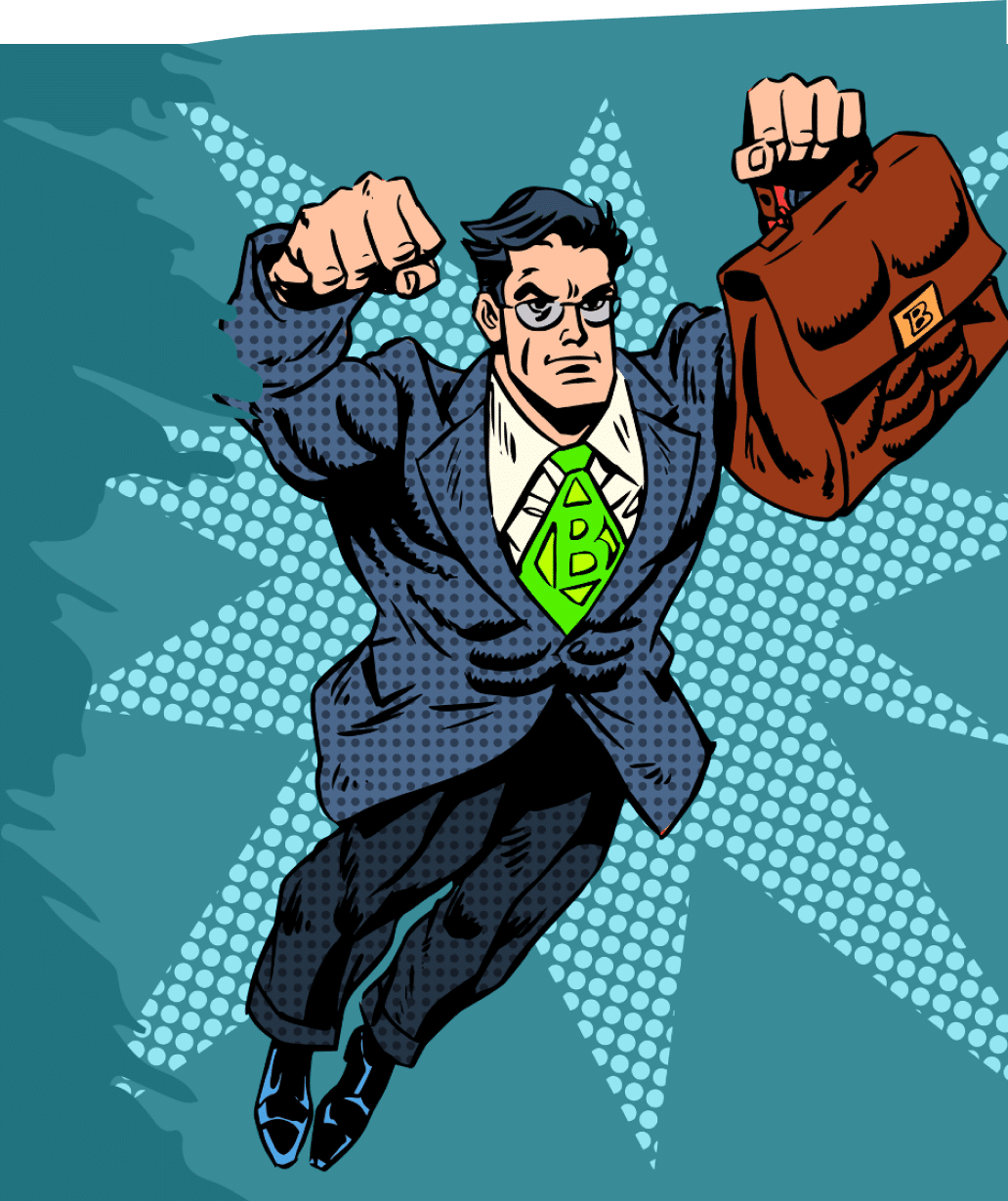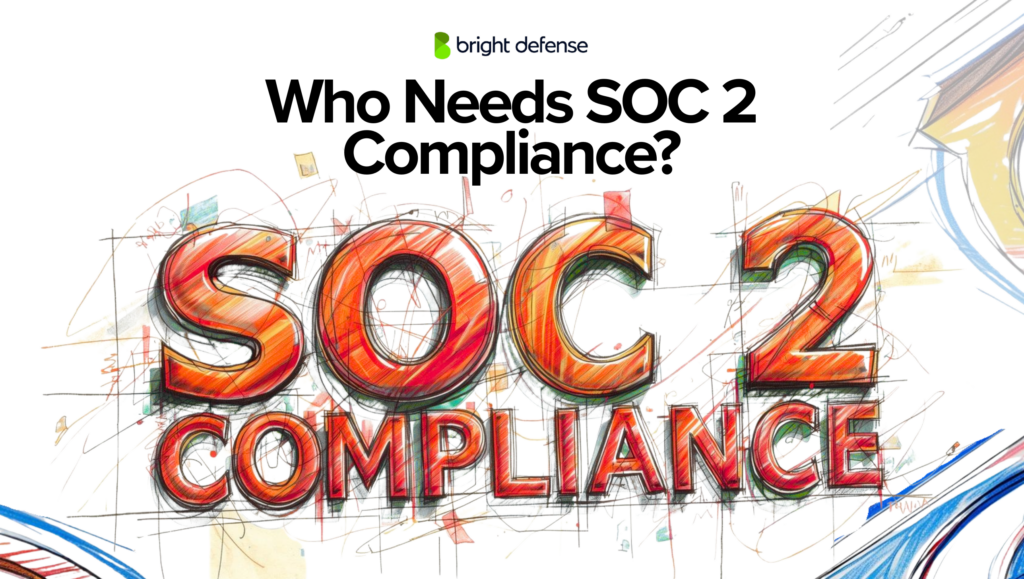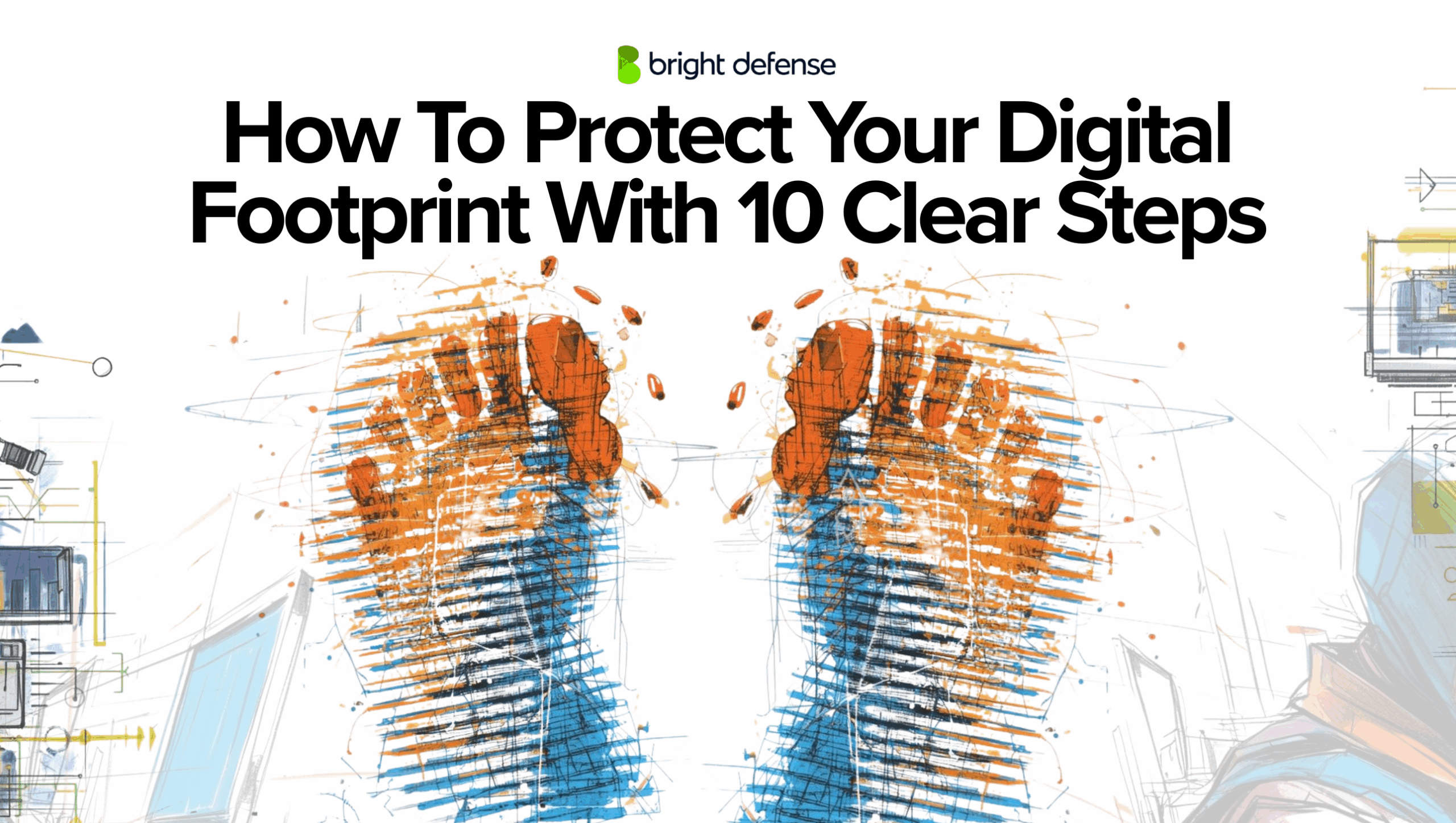
How To Protect Your Digital Footprint With 10 Clear Steps
Every click, search, and online purchase leaves a trace. These traces form your digital footprint, a record of your activity that organizations, advertisers, and malicious actors can collect and analyze. According to a 2024 Pew Research survey, 79%of internet users worry about how companies use their personal data, and 64% worry about the government, yet a around staggering 40% don’t even regularly check their privacy settings.
Most people underestimate how much information is exposed just through casual browsing or routine app use. Data brokers build profiles from your online behavior, which can lead to unsolicited marketing, reputational harm, or even identity theft. And it’s not just individuals. Businesses face similar risks when employees’ digital habits leak sensitive operational data.
This post outlines 10 practical steps you can take to reduce your digital exposure and stay in control of your personal information, without disconnecting from the tools and platforms you rely on every day.
What is a Digital Footprint?
A digital footprint is the record of your interactions, behaviors, and data traces left behind whenever you use digital devices or services connected to the internet. It includes everything from browsing websites, sending emails, and using mobile apps to engaging on social media platforms, signing up for newsletters, or simply having your location tracked in the background.
Every time you perform an action online, whether actively posting content or passively allowing a website to collect cookies, information about that activity becomes part of your digital footprint.
This footprint can be pieced together to form a detailed profile about your interests, habits, identity, and even your routines. Criminals can copy your online identity and contact people you know, asking for money or sensitive information while pretending to be you.
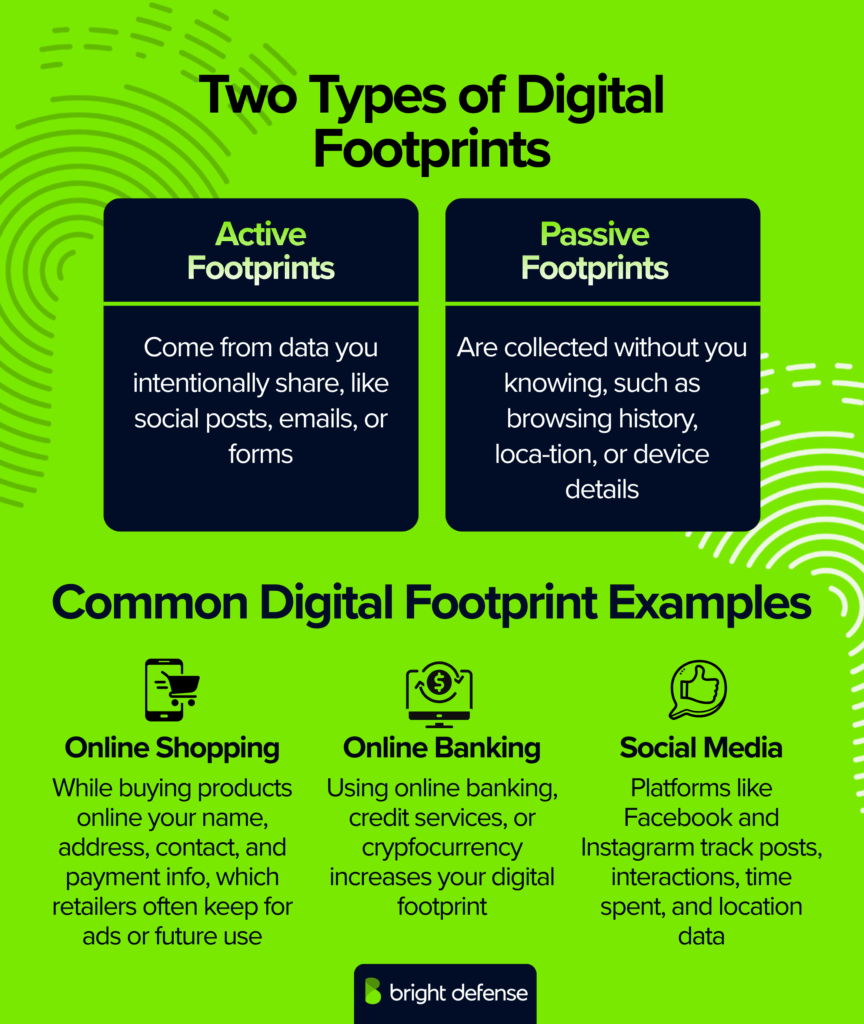
They can also use your identity to spread false messages or support causes you never agreed to, which can damage your reputation or even lead to legal trouble.
In some cases, stolen login details and saved passwords let attackers access your accounts, where they can view personal data or payment information such as credit card details. They may then use your credit card to make purchases or sell your credit card information on the dark web.
Digital footprints are of two types: active, which you create intentionally, and passive, which forms automatically through your online activity.
How To Protect Your Digital Footprint – 10 Strategies to Reduce Digital Footprint
So if someone can access your information online and use it against you, how do you stop that from happening? The truth is, as long as you’re using the internet, some trace of your digital footprint will always remain. But that doesn’t mean you’re helpless. You can take real steps to reduce how much of your data is exposed and lower the chances of it being misused.
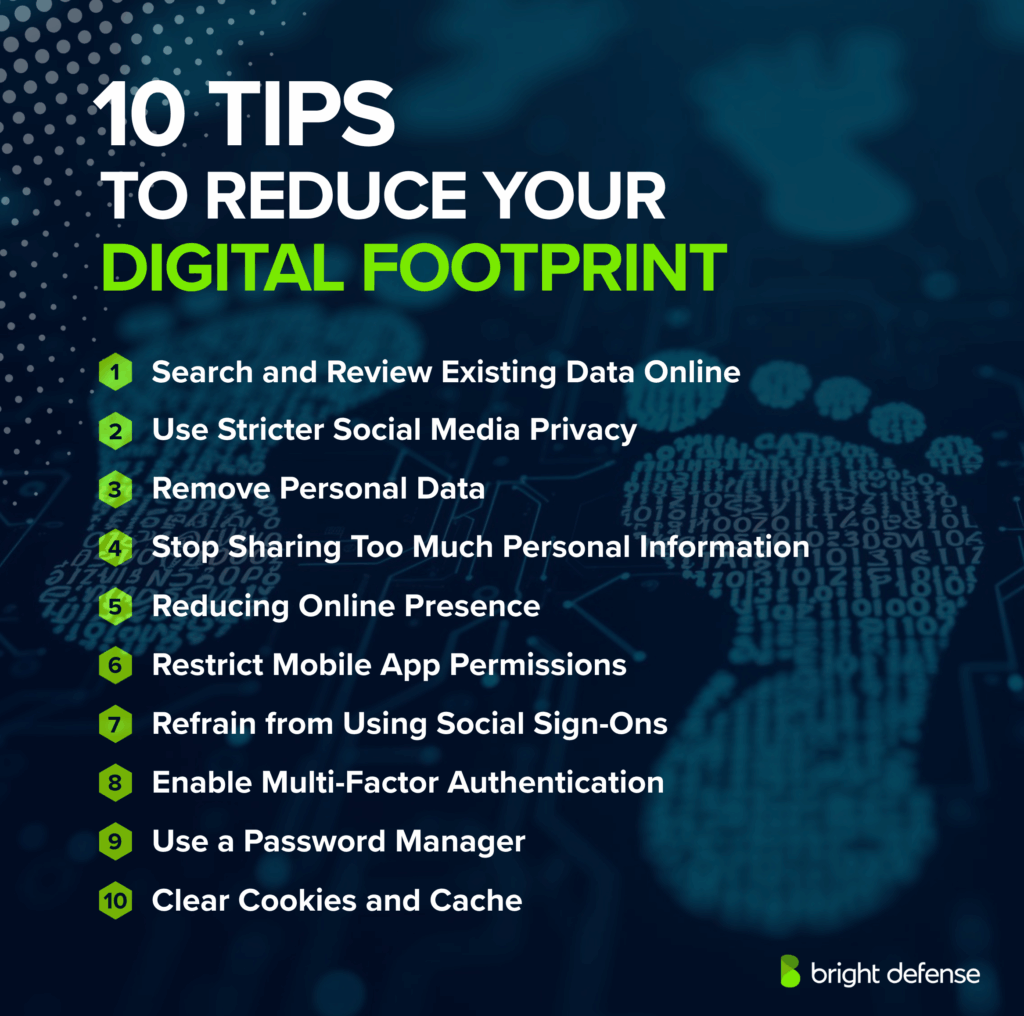
Take a simple example, if someone you know on Facebook or LinkedIn saves your profile photo and copies the public details to create a fake account, there’s not much you can do to completely prevent it.
But when it comes to more sensitive data, like your credit card details, there are ways to keep that protected. Choosing secure payment platforms, avoiding financial transactions on public Wi-Fi, and disabling auto-save for passwords are small changes that can go a long way.
If you want to drastically limit the risk of someone abusing your digital presence, start building these 10 habits into your daily routine:
1. Check If Your Digital Footprint Has Already Been Misused
The first step is to find out if your digital footprint has already been misused to create fake social profiles or appear in places you didn’t authorize. Try Googling yourself to see what information is easily accessible. Look for social media accounts, old posts, or any details tied to your name that could be part of your passive digital footprints.
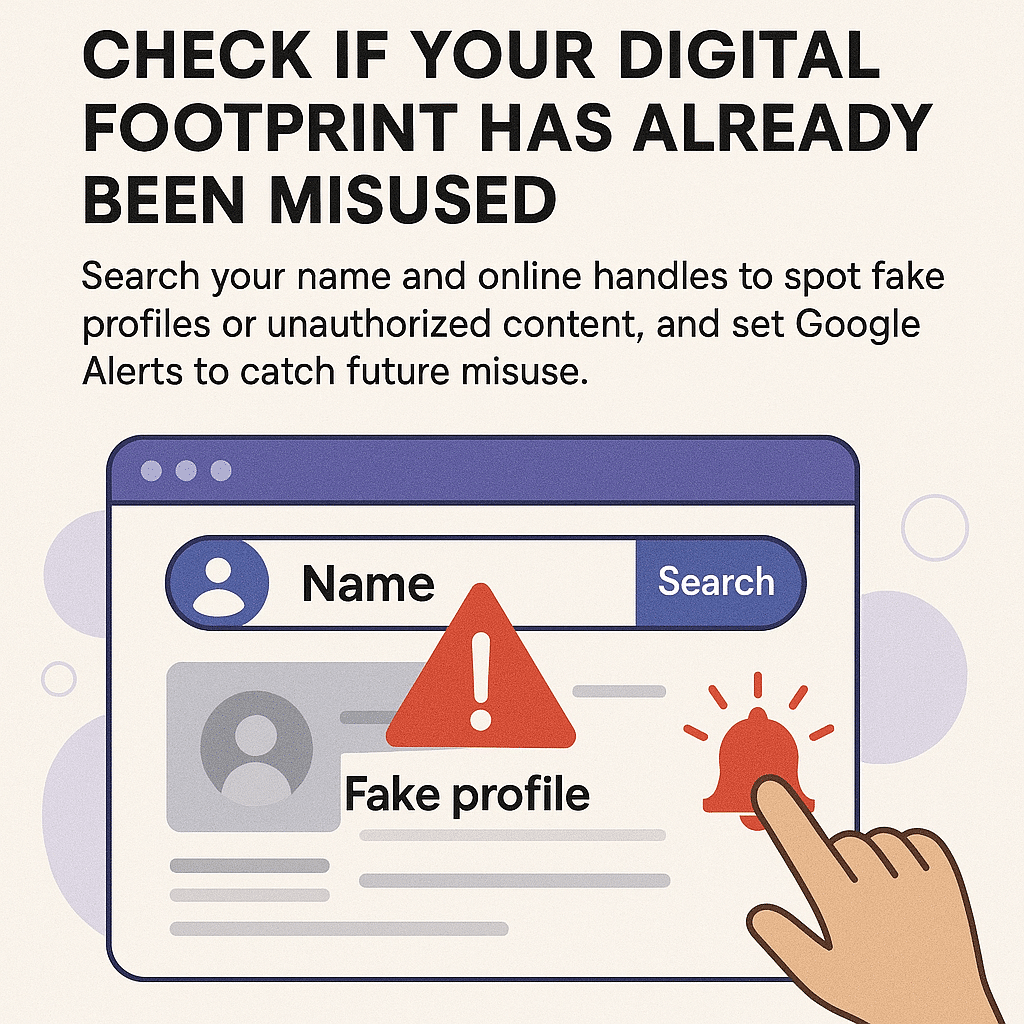
Facebook estimates that 4 to 5 percent of its active accounts are fake, which translates to between 103.6 million and 129.5 million fake profiles and This figure comes after the company has already disabled over 1.5 billion accounts. That’s a clear reminder to check for impersonation and misuse.
Double-check different variations of your name and any online handles you’ve used. If you find personal information that shouldn’t be public, contact the site administrator and request removal of the material.
Pro tip: You can set up Google Alerts for your name to get notified when it shows up online. If you find anything inaccurate or inappropriate, act quickly and ask for it to be taken down.
2. Use Stricter Social Media Privacy
One of the easiest ways to reduce the risk of digital footprint abuse is to manage your privacy settings on social media. This applies not just to Facebook or Instagram, but to every online platformyou use. A good starting point is this resource, which links directly to privacy settings for many popular sites.
Most platforms let you control who sees your content and what remains public. Facebook’s “Lock Profile” limits visibility to your connections. Instagram lets you approve followers and hide stories from certain users. Twitter (or X) allows tweet protection, and TikTok gives options to restrict comments or views. Review these settings often and keep them updated.
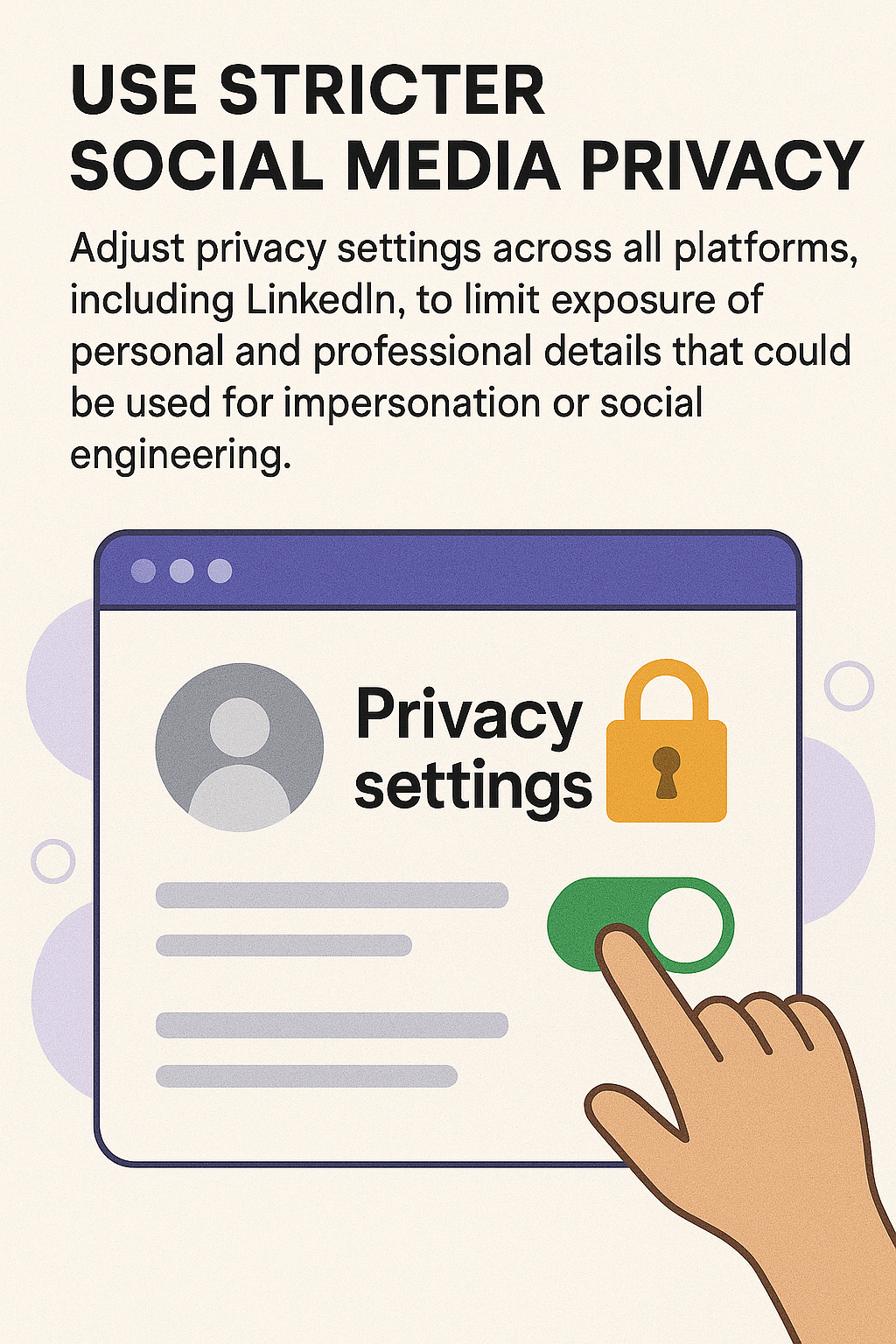
While many are cautious on casual networks, the risks on professional ones like LinkedIn often go ignored. In my experience, LinkedIn may sometime more than Facebook:
- Your work history
- Job role and current organization
- Education
- Certifications
- Locations
- Email accounts
- Events you plan to attend.
This information can fuel impersonation, phishing attacks, or social engineering. Public details alone may be enough to gain access to other accounts or cause a data leak.
If you’re on LinkedIn for job hunting or networking, avoid oversharing. Share only what’s needed, leave out details like:
- Specific client names
- Project info
- Your home address
Treat your profile as publicly viewable by anyone, including marketing companies or bad actors. The goal is to be intentional with what you share and privacy settings are there to help. So use them.
Pro tip: Keep your privacy settings strict across all platforms. Share only what’s essential, and treat every account as if it’s publicly searchable.
3. Get Your Info Removed from Online Directories
Your name, address, phone number, and other details often show up on websites you never interacted with directly. People search platforms, also known as people finders or people search engines, and online directories like White Pages pull data from public records, social media, and other sources. Data brokers then gather and resell this information to marketers, recruiters, and other buyers.
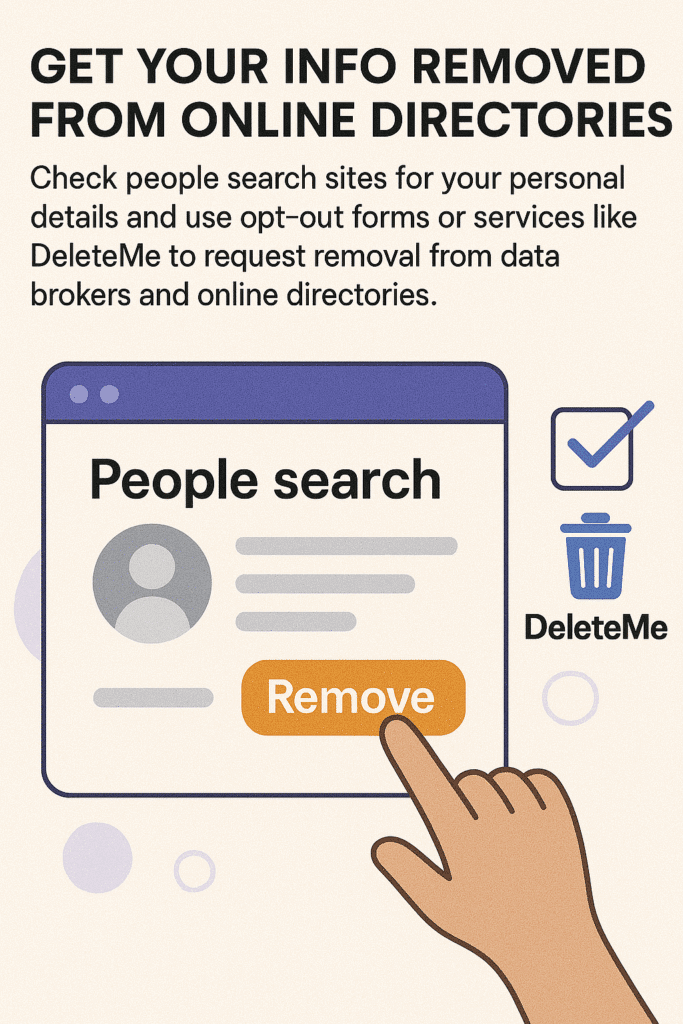
To reduce your exposure, start by checking if your information appears on these sites. Most offer opt-out forms or removal request pages.
Tools like DeleteMe or Incogni can help with this. These services handle the requests for you, reaching out to data brokers and asking them to delete your name, address, phone number, and other personal details. If you’ve signed up for many services or used the same information across old accounts, they can assist with those too.
Pro tip: If you’re willing to take the first step, try a free scan by Delete Me here to check whether your data is already exposed or not.
4. Stop Sharing Too Much Personal Information
Be careful about what you post on social media or public forums. Avoid sharing details like your phone number, email address, or anything that can be used to identify or contact you directly. Hackers can use this kind of information to target you. Every post adds to your digital footprint. The more you share, the easier it becomes for someone to build a full picture of your life.

I’ve seen so many people sharing pictures of passports, credit card details, boarding passes, and flight info on Facebook and Instagram. That’s incredibly risky. Don’t do it.
Pro tip: Before posting anything, ask yourself, “Can this be used against me?” or “Can someone else misuse this detail?” If the answer is even possibly yes, don’t share it.
5. Limit Your Online Presence
The more online accounts you have, the larger your digital footprint becomes. A quick way to shrink it is to delete or deactivate accounts you no longer use. Ask yourself whether you really need multiple email addresses, or that shopping account you created three years ago and haven’t touched since.
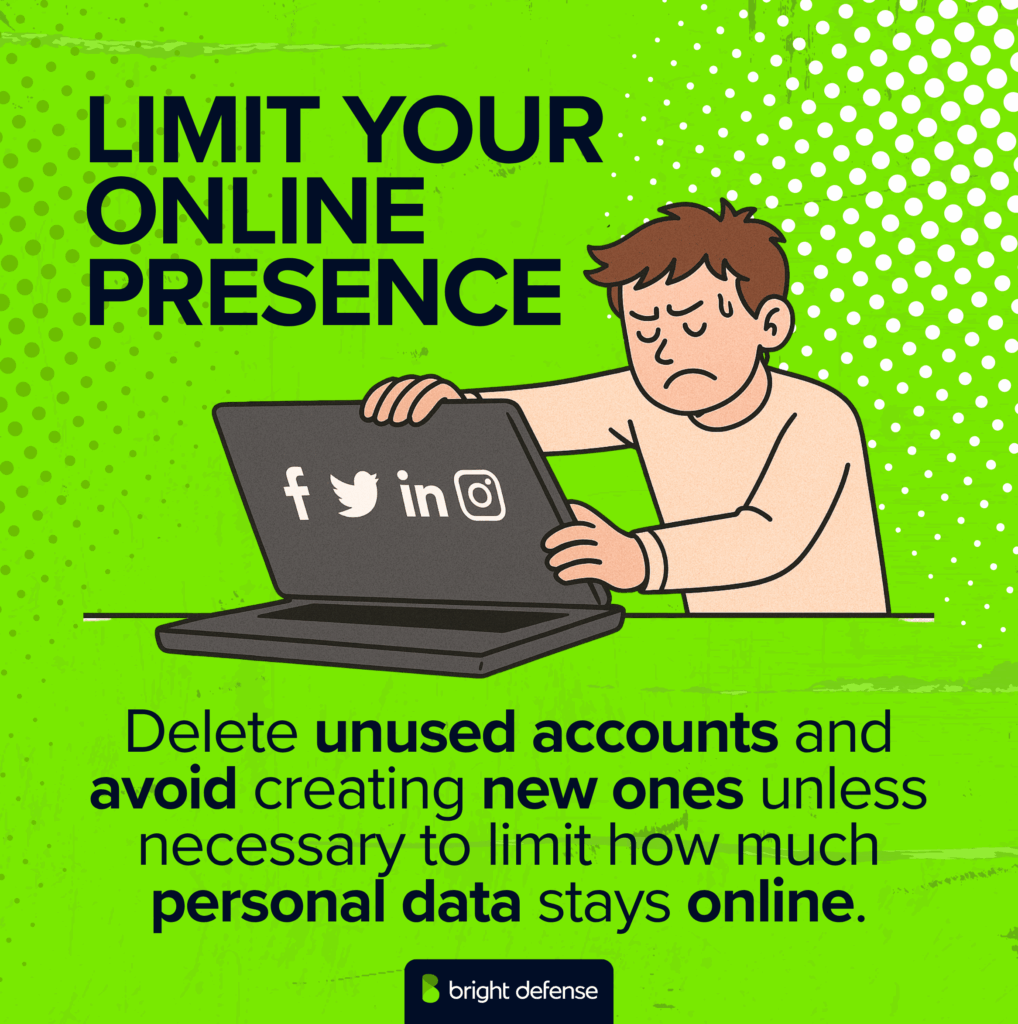
Be selective when signing up for new accounts. If a website offers the option to check out as a guest, use it unless you plan to return regularly. Every new account adds another layer of personal data tied to your name. Keeping things simple reduces how much is exposed.
Pro tip: Search for your old accounts using your email address on sites like Delete Me or Have I Been Pwned to find and close forgotten accounts.
6. Restrict Mobile App Permissions
Each time you allow a mobile app to access your photos, location, camera, contacts, or other data, you’re giving that information to the app owner. Be selective about what you approve. Just because an app requests certain permissions doesn’t mean it actually needs them.
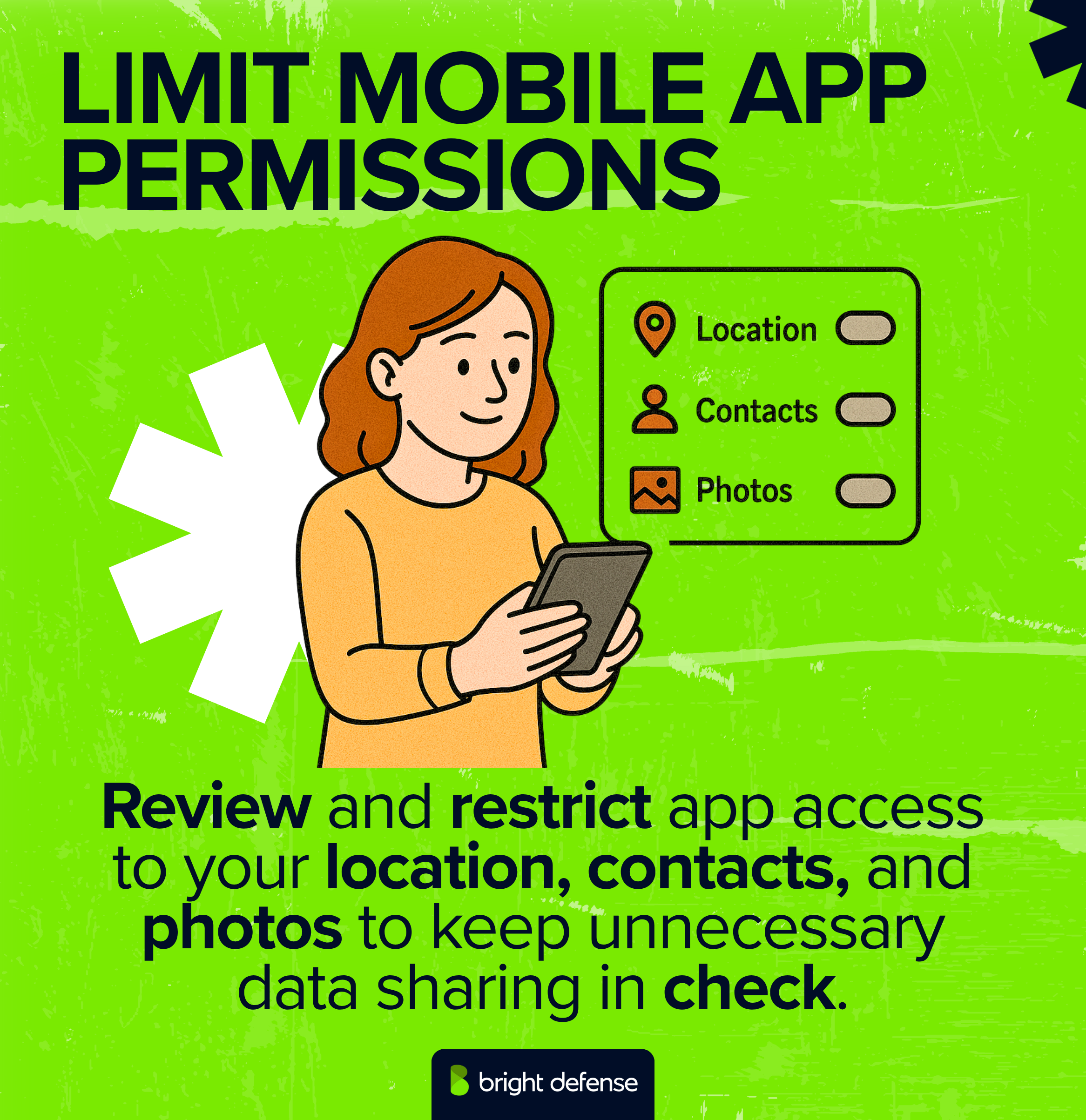
In many cases, the app still works without full access. Take a moment to review and limit permissions, especially for apps you rarely use.
Pro tip: Check your phone’s privacy settings monthly. Revoke permissions from apps you no longer use or that request more access than necessary.
7. Refrain from Using Social Sign-Ons
Using your social media account to log into apps or websites might feel convenient, but it often comes at the cost of privacy. These sign-ons can give third-party sites access to parts of your social media profile, adding to your digital footprint and increasing the chances of data exposure.
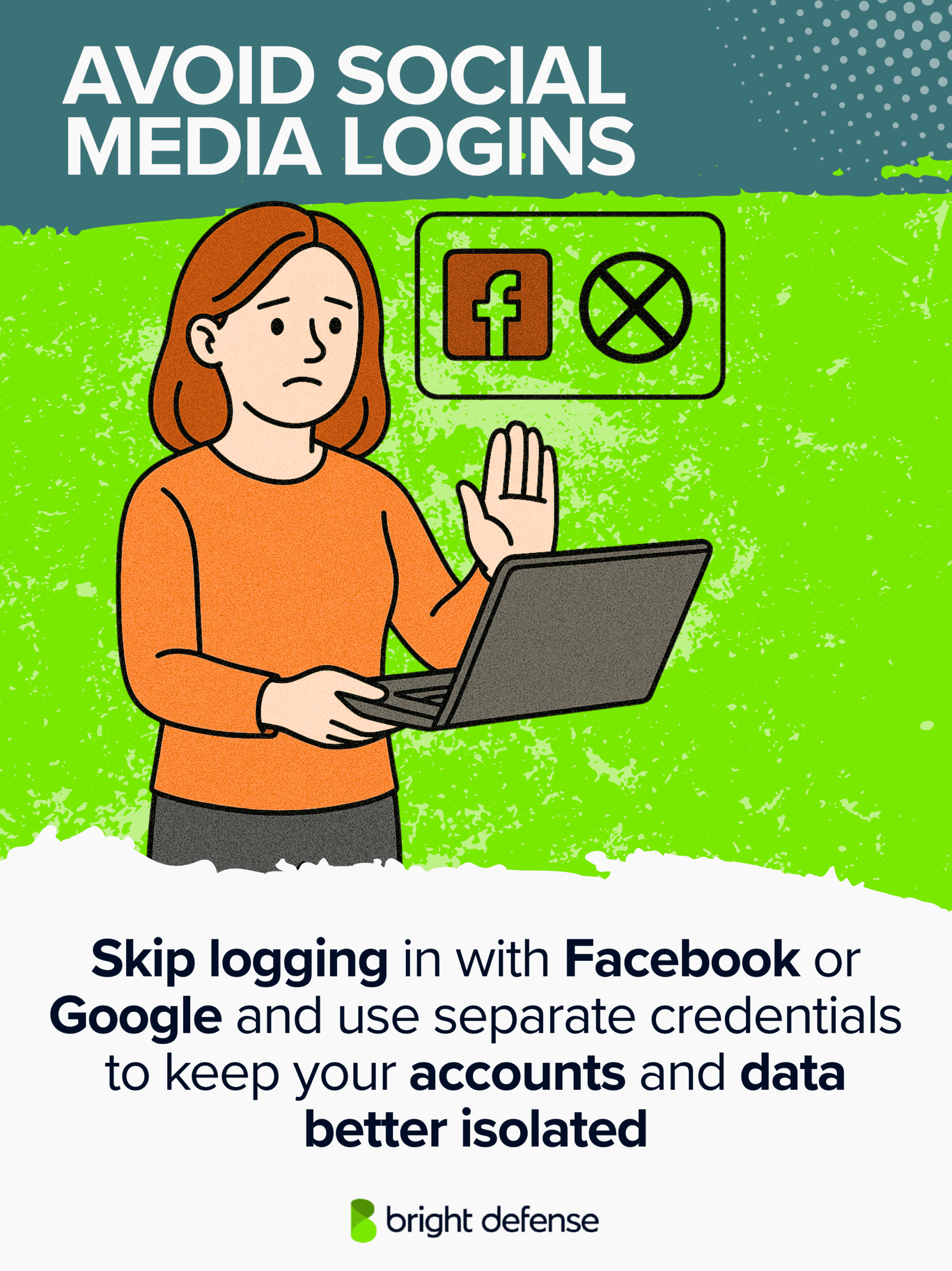
Instead, create separate logins with strong, unique passwords to keep your accounts more isolated and secure.
Pro tip: Use email-based sign-ups with a password manager. This avoids unnecessary data sharing and keeps account access in your hands.
8. Enable Multi-Factor Authentication
Adding multi-factor authentication (MFA) to your accounts provides an extra layer of security beyond just a password. Even if someone manages to get your login credentials, they won’t be able to access your account without the second verification step.
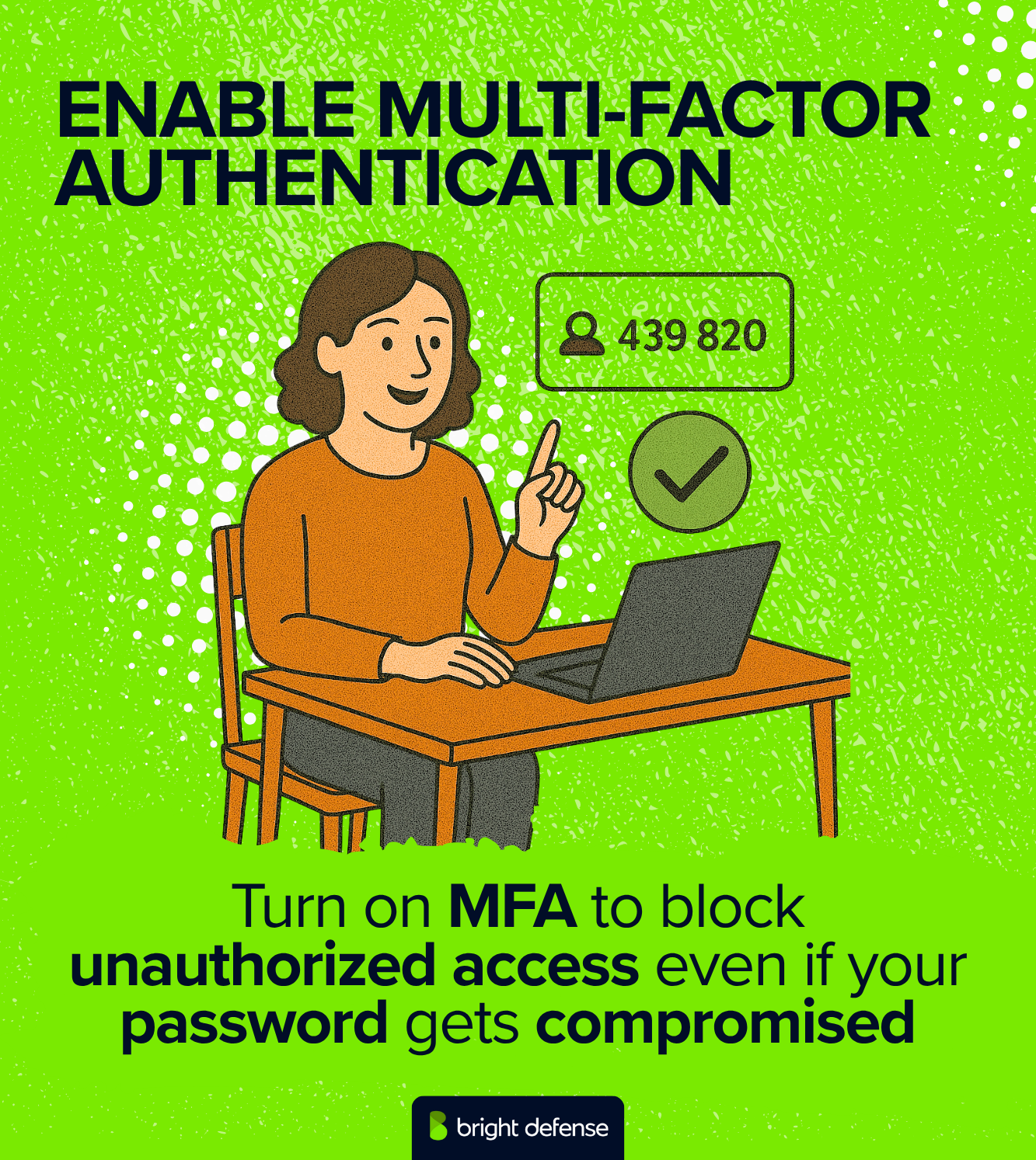
This could be a code sent to your phone, a prompt in an authentication app, or a physical security key. It takes only a few minutes to set up but it makes a big difference in protecting your personal data.
Pro tip: For more added security avoid SMS-based MFA when possible and use an authentication app like Authy or a hardware key like YubiKey for better protection.
9. Use a Password Manager
Remembering strong, unique passwords for every account is nearly impossible without help. A password manager stores all your login details securely and generates complex passwords when needed.
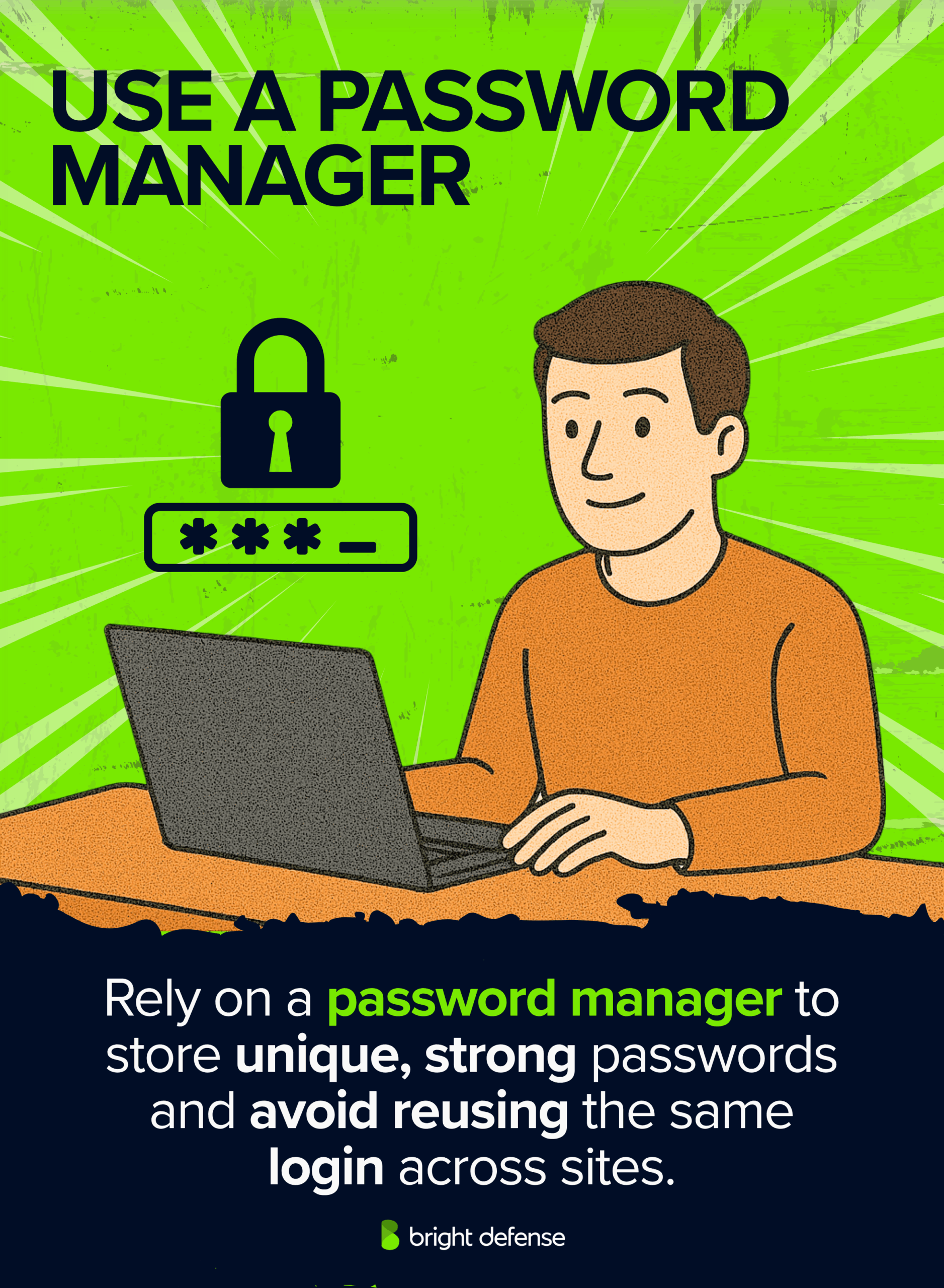
This lowers the risk of reusing the same password across multiple sites, which remains one of the most common ways accounts get compromised. With a password manager, you only need to remember one master password. It handles the rest for you.
Pro tip: Bitwarden is a solid option, it’s free, easy to use, and supports two-factor authentication with end-to-end encryption.
10. Clear Cookies and Cache
Over time, cookies and cached files build up in your browser, storing details about your browsing history, login sessions, and even preferences. While this can improve convenience, it also increases your exposure.
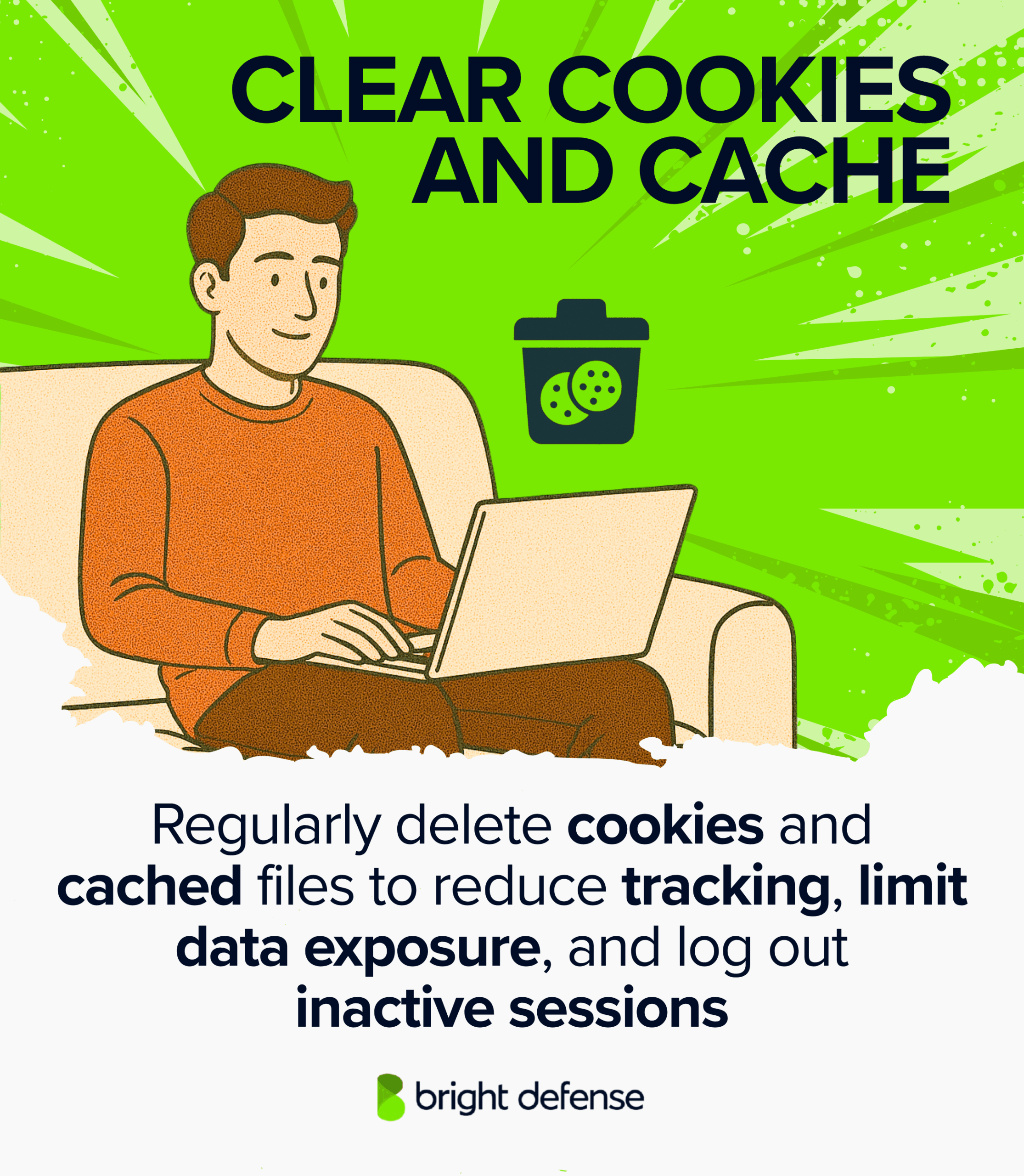
Clearing cookies and cache regularly helps reduce tracking and prevents websites from collecting more data than necessary. It also forces sites to log you out, which can add a layer of protection if someone gains access to your mobile device or online accounts.
Pro tip: Consider reviewing settings that may relate to restrictive settings or data collection. These small actions can help limit the digital trail you leave behind, especially across many apps and services that rely on stored information.
Why is Protecting Your Digital Footprint Important?
Your digital footprint matters because it reflects your identity, influences how others perceive you, and affects your privacy and security. It shapes your experiences online and can have real-world consequences in personal, academic, and professional settings.
1. How Your Online Activity Shapes Your Privacy
Every online interaction adds to the profile that websites, advertisers, and third parties build about you. Information such as search history, location data, or social media activity can be collected without your knowledge. This data contributes to your active and passive footprints, forming a digital trail that reflects your habits and behaviors.

In some cases, this information is sold to marketing companies or shared across other sites. It may influence your online experience, shape recommendations, or be used to target you with ads. Worse, it can surface when future employers or unfamiliar platforms try to piece together your online identity.
2. Your Digital Reputation Leaves a Lasting Impression
Employers, schools, and even acquaintances often look at digital records when forming opinions. A single post, comment, or photo can resurface years later and affect job prospects, college admissions, or relationships.

Managing your footprint helps control the narrative others see about you.
3. What You Share Can Create Security Risks
Details shared online can increase vulnerability to identity theft, phishing attempts, or other types of fraud. Even seemingly harmless information, when combined with other data, can be used to guess passwords or answer security questions. This risk grows when strong passwords aren’t used or when data from old accounts remains exposed.

Information tied to email accounts, family members, or your home address may also be exploited, especially if it’s been shared across online platforms or picked up through passive digital footprints.
4. Mishandling Data Can Lead to Legal Trouble
For organizations, a digital footprint can bring legal consequences if personal data is mishandled or exposed.

Understanding what is collected and where it is stored is essential for meeting regulations like GDPR, CCPA, or HIPAA.
5. Your Digital Footprint May Still Remain After Deletion
Online actions leave records that are often permanent. Deleted posts may be archived, shared, or indexed through a search engine. A growing digital footprint, including both active digital footprint and passive footprints, can reveal patterns about your behavior over time, sometimes without your awareness.

Being mindful of your digital footprint allows you to maintain greater control over your information, reputation, and physical safety. Consider reviewing what you share on social media platforms, managing your online activities, and limiting exposure on other information sources that quietly collect data in the background.
FAQs
Use strong passwords and a password manager to protect your accounts. Delete old accounts, limit what you post on social media platforms, and avoid sharing personal details like your home address or email accounts. Future employers may look at your online identity, so keep your content appropriate and adjust restrictive settings where needed.
Clear your search history, browsing history, and cached files often. Use services that handle opt-out requests to remove your info from data brokers and people search sites. Close unused accounts, avoid oversharing on many apps, and make sure your software is updated to the latest version for better privacy control.
Turn on multi factor authentication for your accounts. Limit tracking of your location data and IP address by checking app permissions and using privacy-focused tools. Be careful with sensitive information and understand that even passive digital footprints can be collected without you noticing.
Get In Touch